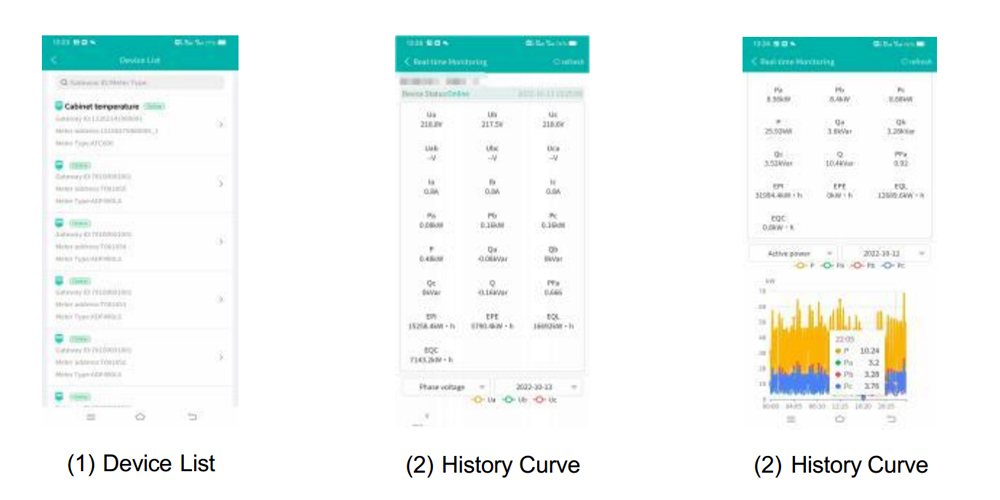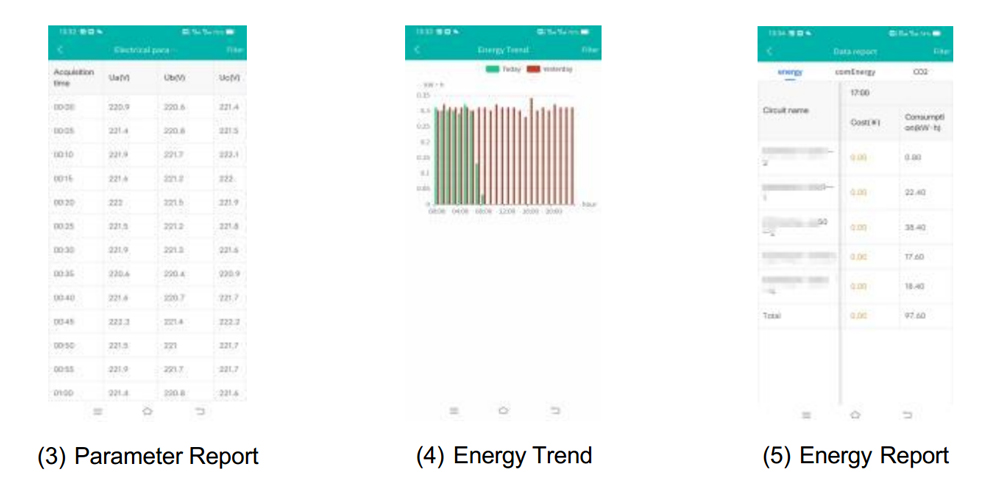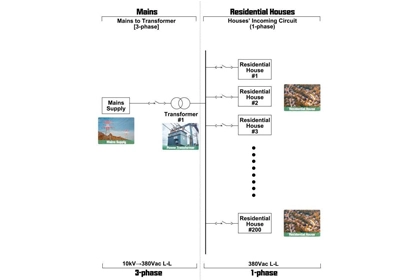
The major targetting application scenario for Acrel Online Preaid Solution will be as following:
Residential Houses
For residential houses all over the country, we will normally use a flat or step rates for billing they electricity usage and make a prepaid control logic applied for such scenario by utility side. Also, one of the biggest issue for residential houses scenario is wired communication will be normally hard to deploy and maintanance in the late stage which means a wireless solution might be better.
There are 10 areas with 1-phase Power System needed to be monitored.
Each area has 20 rooms with 1-phase power system needed to be monitored and billed by online Acrel Cloud Electricity Prepaid System. System could be accessed by PC or Mobile Phone.
All 1-phase prepaid energy meters will be of partial centralized installation in each area's DB room or cabinet, which make it possbile for 1 AWT100-4GHW 4G IoT gateway to support 20 ADL100-EYNK/F 1-phase Energy Meters using RS485 wired communication in a close range.
Prepaid energy meter and system must support multi-tariff TOU function to meet country's multi-tariff request. And needed to be API to 3rd party payment system to realize online payment.
Devices Deployment Plan
Area #1 [For Room #1-1 to Room #1-20]:
- 1* AWT100-4GHW IoT 4G Gateway [to support ADL100-EYNK/F #1-1 to #1-20]
- 20* ADL100-EYNK/F 1 -phase Prepaid Energy Meter [to monitoring Room #1-1 to Room #1-20]
Area #10 [For Room #10-1 to Room #10-20]:
- 1* AWT100-4GHW IoT 4G Gateway [to support ADL100-EYNK/F #10-1 to #10-20]
- 20* ADL100-EYNK/F 1-phase Prepaid Energy Meter [to monitoring Room #10-1 to Room #10-20]
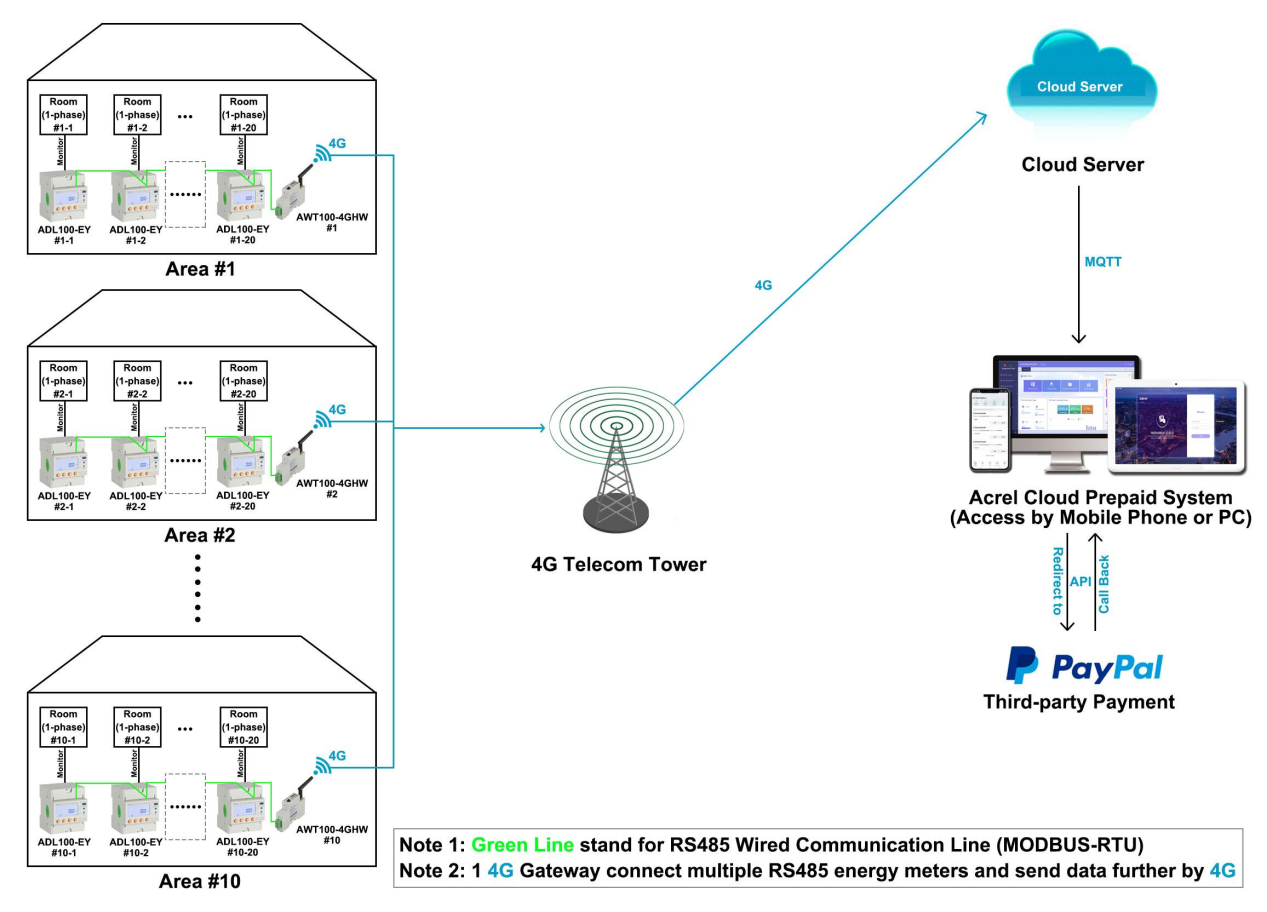
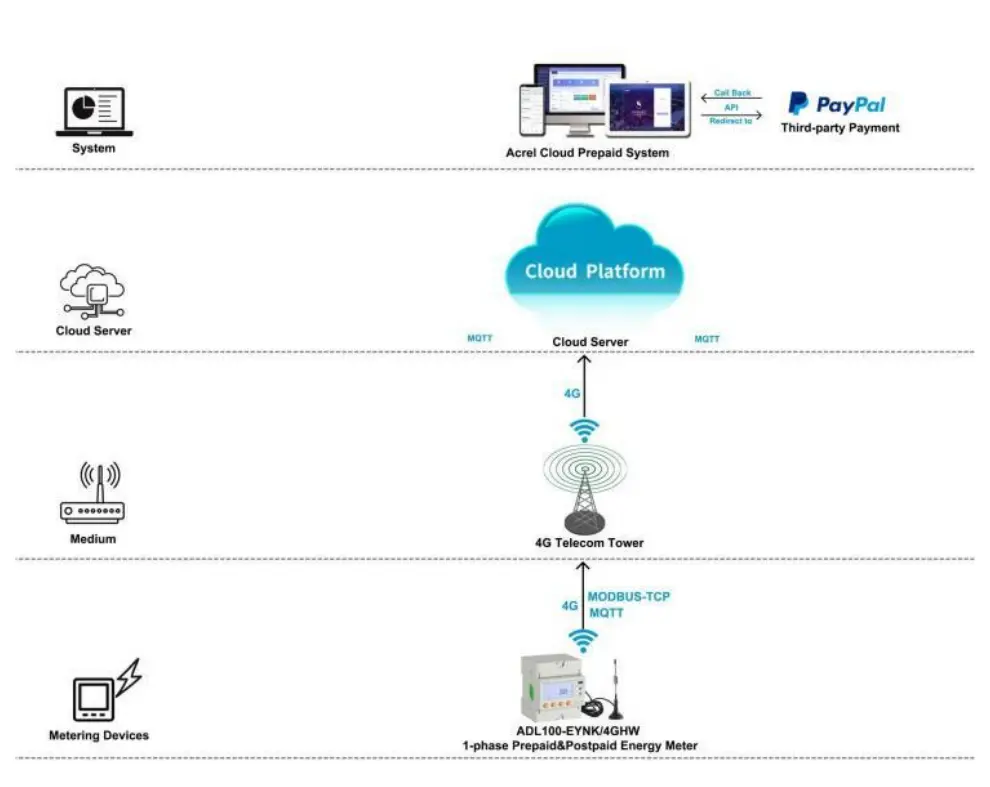
Communicaiton:4G [MQTT,MODBUS-TCP];RS485 [MODBUS-RTU]
Monitoring:Upto1circuits [ACMetering]
ControlMode:Prepaid&PostpaidControlModel
Multi-tariff/TOUFunction:4tariffratesandetc.
RatedVoltage:220~264VacL-N
RatedCurrent:10(60)AAC
Certificate&Standard:CE

UpstreamComms.:4G [MQTTprotocol]
DownstreamComms:LoRa [LoRaWANprotocol], RS485 [MODBUS-RTUprotocol]
Certificate&Standard:CE

Acrel IoT Energy Monitoring System could be access in 2 different ways
(1) Access through WEB on your computer.
Accessport:https://iot.acrel-eem.com/
(2) Access through APP on your mobile phone
Download Link:https://play.google.com/store/apps/details?id=com.acrel.iotems
Access Port: https://iot.acrel-eem.com/
Test Account Name: acrel
Test Account Password: 123456

Download Link: https://play.google. com/store/apps/details?id=com.acrel.iotems
Test Account Name: acre
Test Account Pass word: 123456
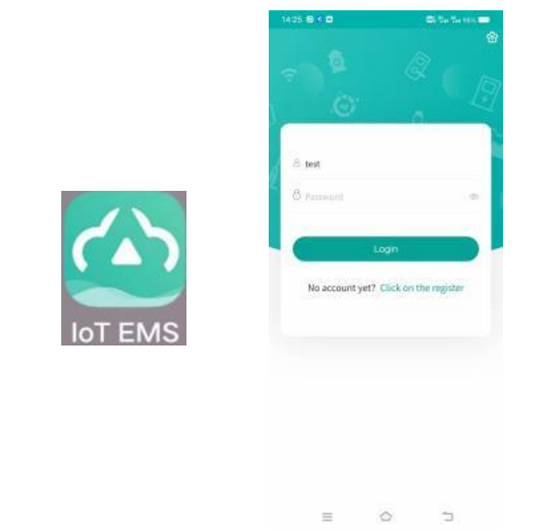
(0) Prepaid Interface (1) Devices List (2) History Curve (3) Electricity Parameters Report (4) Energy Consumption Report (Daily, Monthly, Yearly) (5) User Report
(0) Prepaid Interface-Overview: All basic function of prepaid operation could be seen here.Also, a over view of room balance credit and power consumption wasav ailable.

(O) Prepaid lnterface-Open Account: A prepaid energy meter will formally serve its prepaid billing and control function only after binding a "room"and "user" with it and open account for this certain "room".

(O) Prepaid lnterface-Topping Up: Enter amount to issue topping up command to certain "prepaid energy meter" bound with certain "room/user".
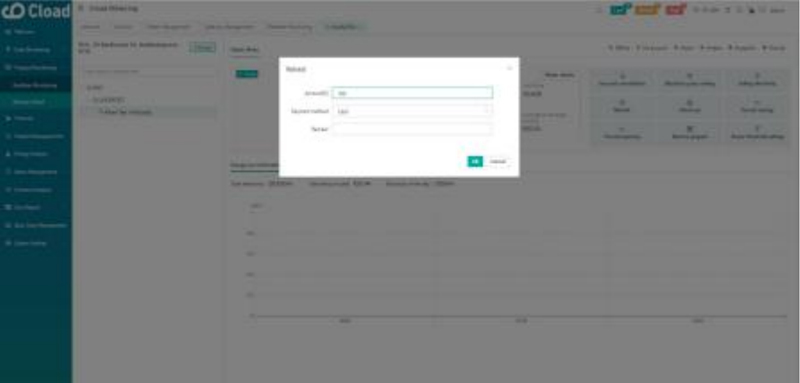
(0) Prepaid Interface-Retreat: Retreat certain amount from credit balance.Designed for revising the possible false operation.
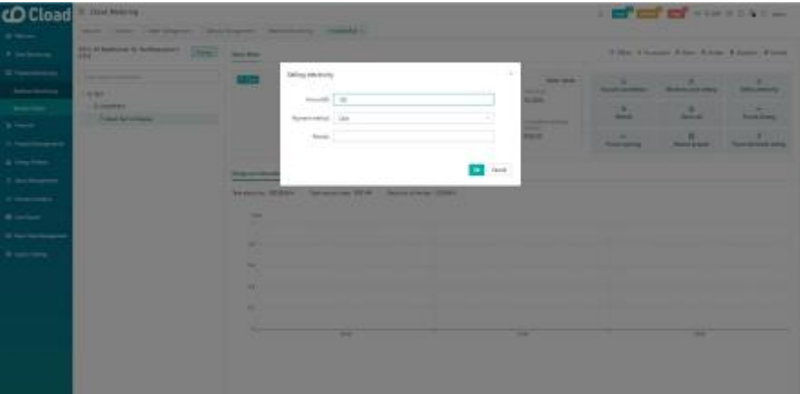
(0) Prepaid Interface-Control-Prepaid Mode: In Prepaid Mode, when the credit balance below 0, prepaid energy meter will automatically shut down loads
power. and when balance above 0, will immediate resume loads power.
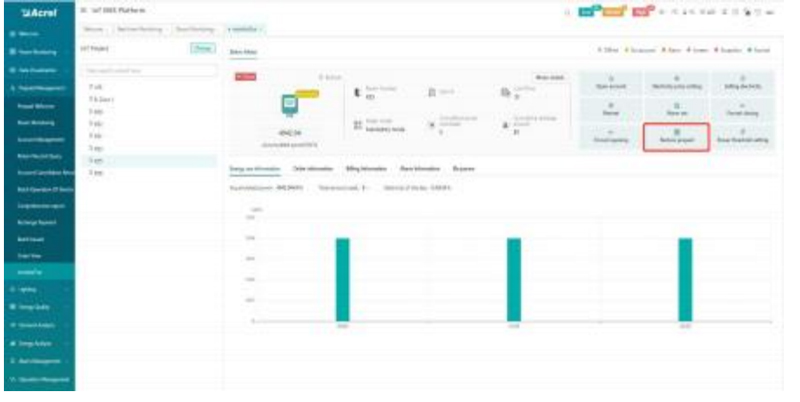
(0) Prepaid Interface-Control-Postpaid Mode: In postpaid mode, load's off-on switch control will befully manually control by platform. Balance credite whether below or above 0 won't influence the load's switch on/off status automatically.
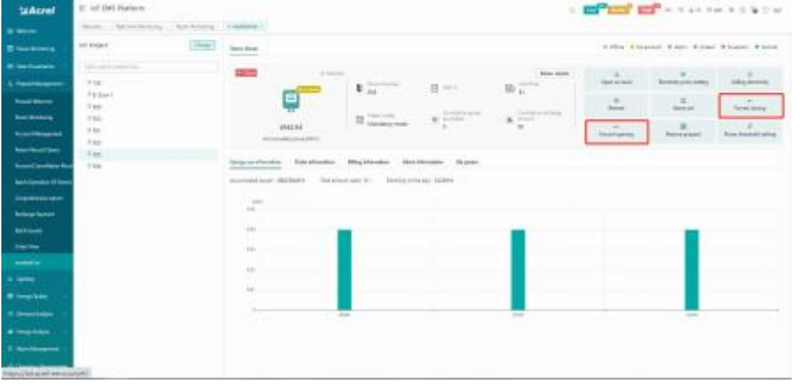
(1) Devices List: Showing the over all devices connected to Acrel System and were bond to certain project. SNcode, Online-Offline status, devices model and other necessary
information will be shown here.
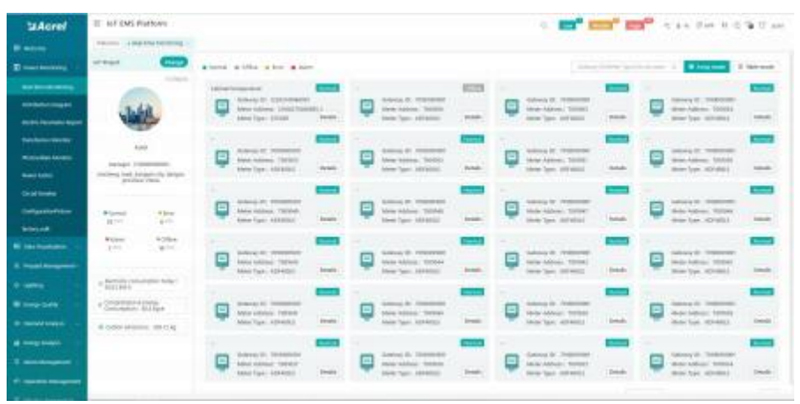
(2) History Curve: Showing the daily history data curve of all the data that could be collected and upload by energy meter or other basic metering devices.

(2) History Curve: By selecting the items of "data" and "electricity parameter", platform can show the history curve of different data and date.
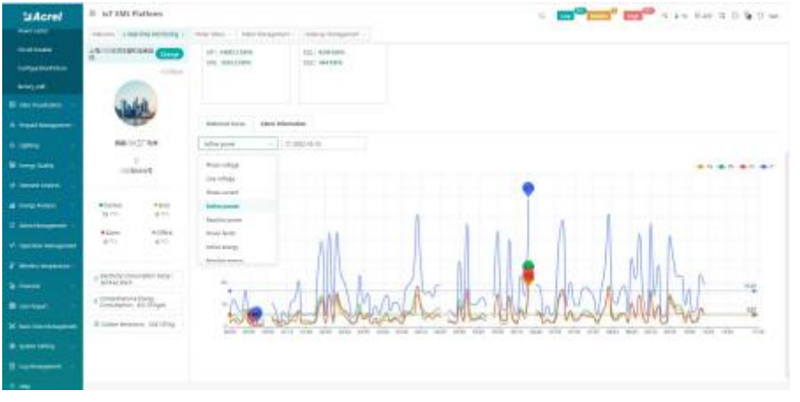
(4) Energy Report (Daily): This Interface show the daily energy consumtion report (calculated by forward active energy).
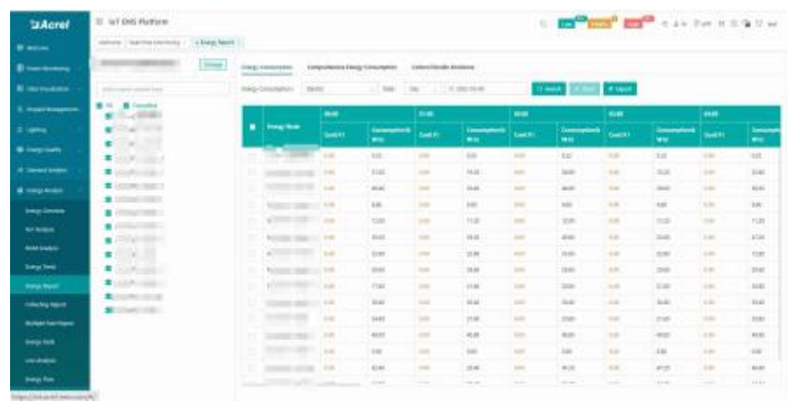
(4) Energy Report (Daily): This daily energy report could be also export to computer in "Excel" format.
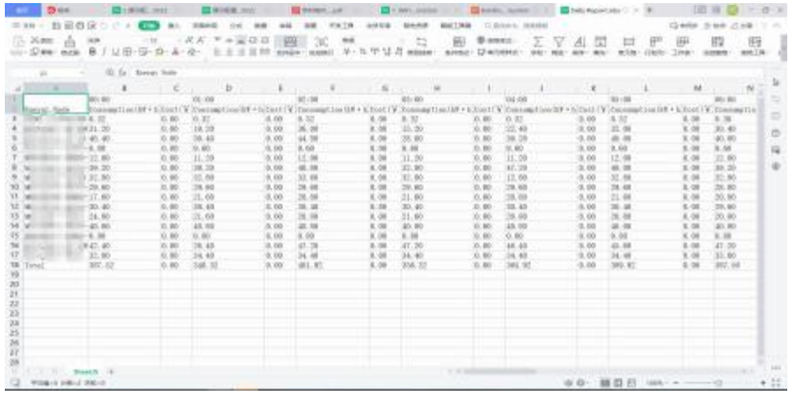
(4) Energy Report (Monthly&Yearly): Same as daily energy report, monthly and yearly energy report could be also checked on platform and exported in "Excel" format.
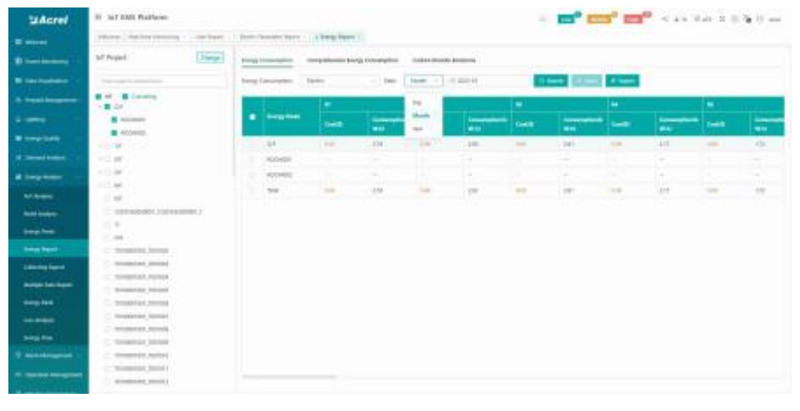
(5) User Report: A comprehensive user report including project overview, energy report, energy analysis and etc could be check on platform.
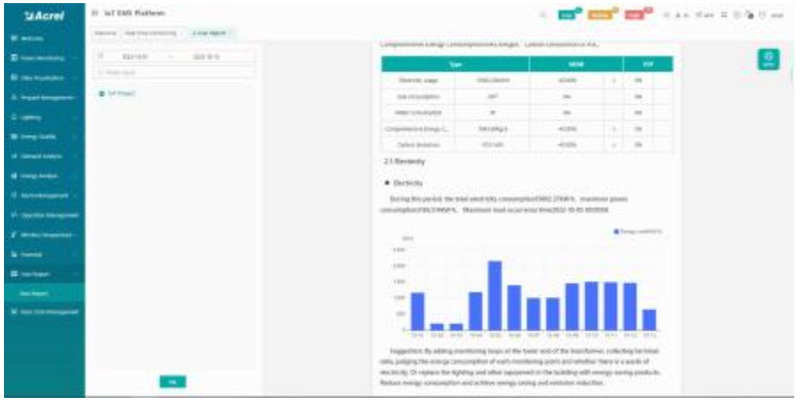
(5) User Report: User report could be exported in "PDF" format into your PC for convenient check and storage.
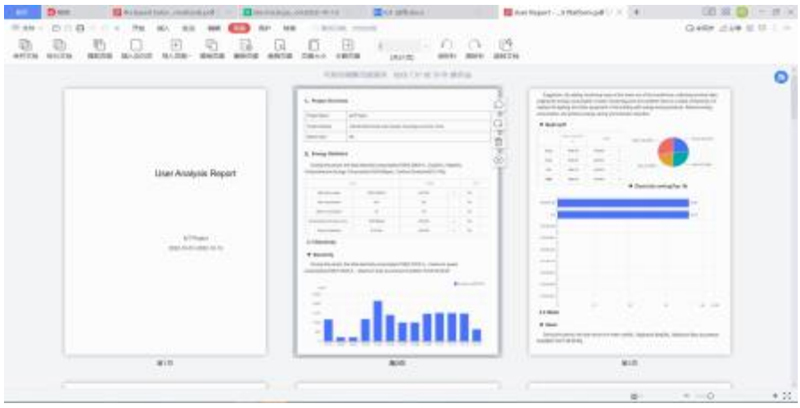
(5) User Report: User report support template customization in buy-out service of Acrel loT Energy Monitoirng System.
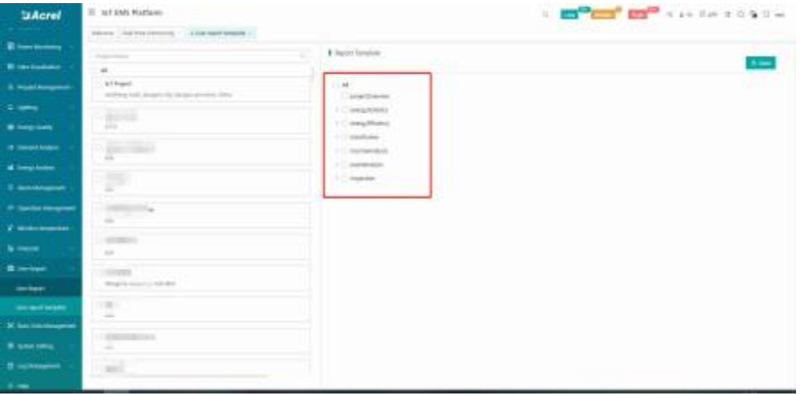
Noted: Since APP side and WEB side of Acrel loT Energy Monitoring System share the same data, normally recommend our user to add the devices to their account using APP and check the data using WEB platform.